-
Content
693 -
Joined
-
Last visited
-
Feedback
0%
Posts posted by aardvarkeater
-
-
QuoteI've got a brand new Vaio FW190 with a 320 gig 5400 rpm HD. I've was planning on buying a 320 gig Black Scorpion (7200 RPM) and an enclosure, ghosting the current HD to the new one for the OS & add-on programs, then using the stock HD inside the enclosure as my external HD. The problem is all the enclosures I looked at specified maximum HD sizes and were limited to like 250 gig. I thought 2.5" was 2.5", regardless of data density, but there's got to be some reason they limit the size. Any idea what that reason is? Or what'd be a good enclosure for my plan?
Blues,
Dave
I'd guess that the SATA to USB control boards of the enclosures you looked at have some limitation that allows them to only access 250GB.
http://www.newegg.com/Product/ProductList.aspx?Submit=ENE&N=2010090092%201053807124%201054207132%201054107131&bop=And&Order=PRICE
A number of drive enclosures listed in the link above support 320GB and should work just fine for you.Muff Brother #4026
Loco Zapatos Rodriguez
SCR #14793 -
A great data recovery program I use is Runtime Software's GetDataBack. It does a great job of recovering data even if no MBR or partition table exists.
http://www.runtime.org/
Now about that free drive.... Muff Brother #4026
Muff Brother #4026
Loco Zapatos Rodriguez
SCR #14793 -
I agree that heat could cause warping of a drive platter, however I'll disagree that it's going to warp so much that it'll hit the case of the drive. If it does warp enough it'll cause a head crash before it touches the case. In the case of a head crash the drive will make some god awful grinding noises that are worse than a few intermittent clicks. Paul doesn't have that. The clicking (if it is coming from the hard drive and not a system fan) more than likely is coming from bad sectors trying to be read multiple times, a defective spindle, or possibly loose read/write heads. Heat usually affects the bearings of the spindle first and can prevent the HD from spinning up. Putting the drive in the freezer or whacking the hard drive on the side can unstick the motor and cause the drive to spin up again, however 9 times out of 10 it either won't work or cause additional damage. Also, if you were to then send the drive to a data recovery specialist, freezing it could prevent full data recovery from happening.
A great site that has some excellent presentations on hard drive data recovery can be found here:
http://www.myharddrivedied.com/presentations.html
Btw I'm A+ Certified too.
Oh btw Paul, if there's dust on the HD it'll just get flung off when it spins up.Muff Brother #4026
Loco Zapatos Rodriguez
SCR #14793 -
QuoteYour HD has over heated at some point and now the platter inside has warped and is hitting the case of the drive. Back up the data... you don't have much time..
Just to be sure.. the clicking noise sounds like a floppy being opened in the drive?
- I would also like to add.. if the drive dies .. put it into a freezer for about 5 minutes and put it back in the PC.. it won't work long, but will enough to drag over a few final files.
Ummm......no. To all of that. (except the backing up part)Muff Brother #4026
Loco Zapatos Rodriguez
SCR #14793 -
QuoteQuoteThe mother board is not more than 3 years old.
Anyway. I don't think I'd go that route anyway. I need an external HD as I'd like to put all my music somewhere so that eventually I can put it all on an IPOD and stop with all the dang CD's I have.
Well you can get a 500Gb external HD for $100 or less. Price also depends how much you care about the brand name and any manufacturer specific technologies (various back-up software, one-touch backups, etc.) That's enough for most people's music collections.
Go with Seagate. They have the best manufacturer's warranty out there. Next go with Western Digital.Muff Brother #4026
Loco Zapatos Rodriguez
SCR #14793 -
QuoteI mean it's like night and day with the thing. It's flat and not working, I tilt it up bam instant working, I put it back down, not working.
With that additional info it very well may just be the processor overheating. There's a good way to test this.
Being the cautious type, I'd still first get the eternal HD and backup your data. (And they're still cool to have
Install a program called SpeedFan. http://www.almico.com/sfdownload.php It's free.
It monitors various temperatures and fan speeds in your computer.
Have it running and look at the CPU temp while it's at an angle. Then lay it flat and watch the temp. If it significantly increases then it's an airflow issue and you could fix it with either getting the fan replaced or using a laptop stand. (Stand might be cheaper)
If you don't see anything change drastically, then it's probably the HD. Get a new internal HD and restore the data.Muff Brother #4026
Loco Zapatos Rodriguez
SCR #14793 -
QuoteI meant running my computer off the external permanently. I guess it would be slow as it would have to USB the data over.
It's be slow and older motherboards like yours typically didn't have the capability to boot off an external USB device.Muff Brother #4026
Loco Zapatos Rodriguez
SCR #14793 -
QuoteThat makes sense. I still don't know if I'd trust someone named Aardvarkeater...

What do graphic designers know about computers? All they know how to do is make pretty pictures.

 Muff Brother #4026
Muff Brother #4026
Loco Zapatos Rodriguez
SCR #14793 -
QuoteKyle, can I not use the external HD as my HD to run the computer from?
Typically if you buy an external HD it will be in a manufacturer's own case that isn't easy to take apart. I'm recommending 2 HDs because it's very handy to always have a dedicated exteranal HD for a variety of things.
If you want to go cheap and only use 1 HD the only way to backup and repair everything would be to buy an external enclosure, and a new laptop HD. Image the faulty HD to the new HD in the enclosure and then take HD out of the enclosure and install it into the laptop.
If you meant running your laptop off of an external HD permanently, that's not a good idea and not really feasible. It's technically possible but not likely.
Edit to add: With one HD you could also use npgraphicdesign's method as described, but again I don't really like it because you're moving a HD from somewhere that works, and could potentially cause more issues with the move.Muff Brother #4026
Loco Zapatos Rodriguez
SCR #14793 -
QuoteI had a gateway laptop that did that and what the problem was was the internal fan. It was not working properly and the cpu unit was getting to hot and the computer would freeze or shut off. I had to send it to gateway to be fixed.
I agree that could be a problem as well. It could be that there's not enough airflow getting to the CPU. You could try leaving the laptop flat and raising it up off the table with some books or something to see if the increased airflow you get will work. If the laptop's as old as he says it is than a dying fan is a definite possibility. Intermittent clicking every 4-5 seconds still sounds like a potential HD issue and a backup should be the first priority.Muff Brother #4026
Loco Zapatos Rodriguez
SCR #14793 -
QuoteQuoteQuoteSounds like an hd issue. I'd recommend the following (if it's your laptop and not a work computer):
1. Take out your HD and get a small external enclosure for it. Check this newegg link for 2.5in external enclosures (http://www.newegg.com/Product/ProductList.aspx?Submit=ENE&DEPA=0&Description=2.5++external+enclosure&x=0&y=0)
2. Buy a new HD for your laptop. Don't know how much your motherboard can handle (in terms of HD capacity) but get something that's the same capacity as before.
3. Install a new OS on the new hard drive, and then use your external enclosure to copy the data to your new HD, or another external hd.
Why do i suggest this instead of just buying a large external HD and backing up your data now? Well, if simply tilting your computer makes it stop working, or, consequently, makes it work, that means the hard drive is really on the brink, and the more you use it, the more likely it will fail. Stop using it as soon as you can, swap it out, get your computer up and running w/ a new OS, and then go from there.
I've recovered data on my own from about five or six hard drives, almost with no loss. Feel free to PM me or email me, and i can make some suggestions, or simply write a thorough step by step guide so you can do it yourself.
I disagree with this method.
If the hard drive is still working in the laptop, don't mess with it till the data can be backed up. If it's a physical problem with the drive, no matter how minor, taking the drive out and putting it into an external enclosure could potentially cause more damage. Keeping the hard drive working long enough to backup the data should be the first priority. Only after the data is backed up should moving the faulty drive happen.
1. Backup data to external HD that has preferably double the capacity of the current hard drive.
2. If possible, clone the whole laptop HD to an image on the external HD.
3. Install new laptop HD and restore HD clone to new drive. (If clone not possible, then install a new OS and restore the data)
Good point as well
Also if the laptop is that old, the motherboard might not be able to handle an HD that's twice the capacity of the old one. Were you implying that he/she first backs it up on the external HD, then take that external HD out of the enclosure and install it inside the laptop? Or are you recommending that he/she purchases two HDs?
I'm recommending he purchase two hard drives. One external usb hard drive and a new interal laptop hard drive. The external usb hard drive should be twice the current, faulty drive. That way data can be backed up and then a drive image can be done. External usb hard drives shouldn't have an issue with the size if the OS being run is Win2000, XP, or Vista.Muff Brother #4026
Loco Zapatos Rodriguez
SCR #14793 -
QuoteSounds like an hd issue. I'd recommend the following (if it's your laptop and not a work computer):
1. Take out your HD and get a small external enclosure for it. Check this newegg link for 2.5in external enclosures (http://www.newegg.com/Product/ProductList.aspx?Submit=ENE&DEPA=0&Description=2.5++external+enclosure&x=0&y=0)
2. Buy a new HD for your laptop. Don't know how much your motherboard can handle (in terms of HD capacity) but get something that's the same capacity as before.
3. Install a new OS on the new hard drive, and then use your external enclosure to copy the data to your new HD, or another external hd.
Why do i suggest this instead of just buying a large external HD and backing up your data now? Well, if simply tilting your computer makes it stop working, or, consequently, makes it work, that means the hard drive is really on the brink, and the more you use it, the more likely it will fail. Stop using it as soon as you can, swap it out, get your computer up and running w/ a new OS, and then go from there.
I've recovered data on my own from about five or six hard drives, almost with no loss. Feel free to PM me or email me, and i can make some suggestions, or simply write a thorough step by step guide so you can do it yourself.
I disagree with this method.
If the hard drive is still working in the laptop, don't mess with it till the data can be backed up. If it's a physical problem with the drive, no matter how minor, taking the drive out and putting it into an external enclosure could potentially cause more damage. Keeping the hard drive working long enough to backup the data should be the first priority. Only after the data is backed up should moving the faulty drive happen.
1. Backup data to external HD that has preferably double the capacity of the current hard drive.
2. If possible, clone the whole laptop HD to an image on the external HD.
3. Install new laptop HD and restore HD clone to new drive. (If clone not possible, then install a new OS and restore the data)Muff Brother #4026
Loco Zapatos Rodriguez
SCR #14793 -
QuoteI don't hear anything rattling around.
If you heard rattling from your hard drive, it wouldn't even work.
An external HD is a handy thing to have. You can pick them up for ~$100 and a new internal laptop HD for ~$50-100.Muff Brother #4026
Loco Zapatos Rodriguez
SCR #14793 -
Sounds like a physical problem with the hard drive. I'd BACKUP ALL YOUR DATA IMMEDIATELY and look at getting a new hard drive. Quickest thing to do would be to get an external hard drive at Fry's, BestBuy, Wal-Mart and copy everything to it.
Edit to add: If it's a work laptop, backup everything and have your IT department look at it. If it's a personal one I could fix it for ya.Muff Brother #4026
Loco Zapatos Rodriguez
SCR #14793 -
WOOT!
in The Bonfire
Need me a Cisco 2610Xm Router and a 2950 Switch!
 Muff Brother #4026
Muff Brother #4026
Loco Zapatos Rodriguez
SCR #14793 -
QuoteQuoteWe need to get a menu together for this one!
That way if I need to bring foods I can make sure I have my shopping done!
Or I'll bring my drunken cooking skillz and cook for my meals!!!
If you're taking requests....Mahi-Mahi!
A nice rack of ribs. Or if possible, pig roast. Muff Brother #4026
Muff Brother #4026
Loco Zapatos Rodriguez
SCR #14793 -
WOOT!
in The Bonfire
Woot's doing it's thing again. Get it while the gettin's good.
http://www.woot.comMuff Brother #4026
Loco Zapatos Rodriguez
SCR #14793 -
Overall it was one of the best programs about skydiving I've seen. Aside from showing the reserve in the wrong position and not mentioning AFF as a first time jump option, I thought it was very thorough for an hour program.Muff Brother #4026
Loco Zapatos Rodriguez
SCR #14793 -
Happy birthday Laura.Muff Brother #4026
Loco Zapatos Rodriguez
SCR #14793 -
This one's got better music.
http://www.youtube.com/watch?v=aGYnwd3ArqUMuff Brother #4026
Loco Zapatos Rodriguez
SCR #14793 -
QuoteNow we just have to figure out a name.
Go for the always popular skydiving theme name.
I vote for "Swooping-Toggle-Monkey-Sabre-Flare"

...or Annabelle. Muff Brother #4026
Muff Brother #4026
Loco Zapatos Rodriguez
SCR #14793 -
Get a program called DVD Shrink. It will rip the DVD to the hard drive with everything intact. It was originally designed to rip and compress a dual layer DVD to fit on a single layer burnable DVD, but it works great for just ripping to the hard drive.Muff Brother #4026
Loco Zapatos Rodriguez
SCR #14793 -
Try cleaning the heads/nozzles with a qtip doused in alcohol.Muff Brother #4026
Loco Zapatos Rodriguez
SCR #14793 -
Being in the process right now of training one puppy and having dealt with two previous ones, as well as attempting to train a brother and sister together, I will say one puppy is more than enough to keep you guys busy. Two is a big increase in training time and money. With all the other things you guys will have going on, I'd stick with one. While it's a nice idea to think that you need to have two dogs to keep each other company, one dog can easily be left alone by itself for the day and be fine.Muff Brother #4026
Loco Zapatos Rodriguez
SCR #14793


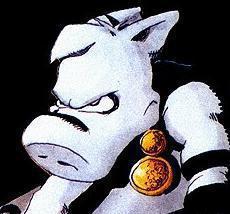
Cell service on a PDA/mini tablet, need help
in The Bonfire
Loco Zapatos Rodriguez
SCR #14793