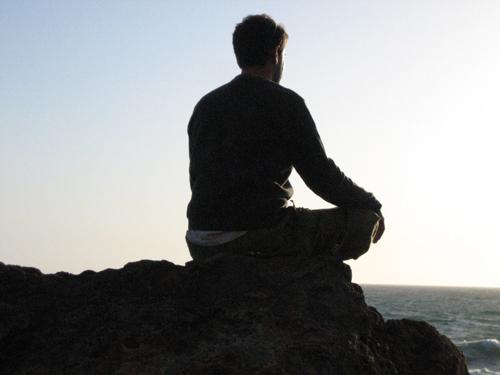AVCHD has exploded on the consumer and pro-sumer
scene
like a new star at the Oscars, and the CX100 is the newest “actor”
in the AVCHD lineup from Sony.
Packed into a small body measuring 2” W x 2.25” H x
4” L (including factory battery) and 2” W x 2.25”H x 5” L with the more
practical NP90 battery, this small “brick” weighs in between 11 and 14
ounces, depending on the battery chosen. Short description; this
camcorder is a mini-brick.
The CX100 is a very
small package. The lens is a 30mm thread, if you’ll be adding wide
or telephoto lenses.
The CX100 records a 1920 x 1080i image
on a Memory
Stick Pro Duo card, with record times up to 340 minutes on the included
8GB stick, but it’s more practical to record to the highest quality
video in most situations, reducing recording time to approximately 40
minutes on an 8GB card, or 115 minutes on a 16GB card. There are other
modes, and these are useful for recording surveillance, low motion, or
even simple scenes, but for best quality, most users will likely find
the 16Mbps FH mode to be the preference.
Most exciting is that this camcorder brings the
award-winning Exmor™ imager to the consumer world. Exmor is the heart of
the professional EX-series camcorders, which have become standards in
the broadcast world. What this means to consumers is a more clean image,
less noise in low-light, and a smoother image overall. It’s a single .20
CMOS imager, but don’t be fooled by single and small. Technology has
brought CMOS to a new level of quality that previous generations of CCD-dependent
camcorders. CMOS has shown itself to be the new future of virtually all
imaging devices from the very low cost cell cams to high end
professional production cameras. Exmor is currently the king of small
imagers.
Small is the key with this camcorder.
Tiny and light
weight, this camcorder fits snugly into the palm. It’s very ergonomic,
being curved on the right side and square on the left side.
This camcorder has a
manual open/close for the lens cover. The LCD panel will notify
users if the Record button is engaged while the lens cover is
closed.
The lens housing is very simple; it’s a 30mm
threaded lens with a manual lens cover. It’s a Zeiss lens, identical to
lenses found on previous HDR series camcorders. Optical width (35mm
equivalent) is 42mm wide zoomed in to 497mm, so the camcorder isn’t
quite wide enough for action sports or close-in work, but is plenty wide
for the average user. While the camcorder does offer digital zoom, like
most digital zooms, it’s not terribly useful due to the small sensor
sizes. It’ll work well in a pinch, on a tripod/non-moving, or in a
situation where the image acquisition is more important than image
quality. Exposure is controlled via menu touchscreen, as is shutter
speed, although the camera does not offer full manual control. There are
nine exposure modes plus an Auto mode, giving users ten options for
exposure control.
Two microphone ports are found beneath the lens
housing.
The 2.5” LCD panel flips open and rotates; there is
no clasp or latch holding it in place. The panel may be closed with the
screen facing out, as with all previous models in this series. This is a
big preview screen and it looks terrific.
The controls are very simple.
There is no normal
on/off switch on the camcorder; opening and closing the LCD panel turns
on/off the power to the camcorder. Power can be turned off with the LCD
Panel open by pressing the on/off switch found beneath the LCD panel.
The buttons, levers,
and ports are few on the CX100; most of the options are found in
the menu options.
Also found beneath the LCD panel is a one-touch
Disc Burn button to burn card contents straight to a DVD via the USB
connector. Next to this is found a Play button for playback modes. Even
when the camcorder is in Camera mode, pressing the Play button will put
the camcorder in to Playback mode. Beneath the Disc Burn button is a
Display button. Pressing this button once turns off most of the
displayed information, thus allowing more of the preview screen to be
seen. Pressing again turns off all display items, leaving the preview
screen blank. Pressing/holding the button turns the preview off
completely, thus allowing this camcorder to be used in a dark room
without the LCD providing a source of light. In this mode, there is no
recording indicator at all. The LCD screen is the only indication of
recording; the camcorder does not have a Tally light. Next to the
Display button is an “Easy button” that allows the camcorder to set all
parameters of operation. Manual focus, exposure, and other modes are
disabled when the Easy mode is engaged. Finally, there is a Reset button
to reset all parameters of the camcorder back to factory setting.
With the LCD Panel closed, the camcorder has three
buttons; Record start/stop, Photo, and Zoom lever. With Record Mode
enabled, the CX100 is able to take continual still photographs at a
resolution up to 4Mp. However, there is a time lag between shots; expect
about one still every 3 seconds, hardly fast enough for many sport
photography modes.
The Photo button and
the Zoom lever are found on the top of the camcorder. The Photo
button is a bit inconvenient if the camcorder is being held in a
standard palm configuration. It fits under the index finger, but
it’s hard to press the button without moving the camera during
video recording.
The stripped-down nature of this camcorder belies
its intelligence. The camcorder is extremely smart, able to sense up to
eight faces on the screen and calculate exposure based on these faces.
Additionally, if the still modes are being used, the camcorder can sense
smiles, and shoot automatically when it sees a smile. Now if it only had
an “ugly” sensor that would prevent it from taking ugly photos, or a
‘composition’ setting that could prevent badly composed photos from
being taken. Maybe in the next generation.
Spot focus, spot metering, slow-shutter are all
available on this camcorder, along with the previously mentioned nine
exposure modes. Menus are relatively simple in this camcorder, but there
are some menus the average user will want to pay attention to.
There is no LANC on
this (or any other file-based camcorder system. Remote control is
achieved through the AV/R port. Pictured here is a HypEye D Pro
control/indicator system.
In the “General” menu mode (preview screen/menu
button, page two under the Toolbox), there are five menu options. In
this menu, Auto Shutoff, Calibration, and Power On By LCD are the
important options. First, disable Auto Shutoff unless you’re okay with
the camera powering down after five minutes of disuse. In the
action-sports world, this is a non-starter, so disable this mode. Next,
calibrate the screen for your personal finger touches. Different size
fingers will touch the menu differently. Next, disable the Power On By
LCD option if a remote is part of the planned operation of the
camcorder. For example, when using the HypEye D Pro remote/camera
indicator, the LCD panel must be opened first, then the HypEye may be
enabled and will control the camcorder. If the Power On By LCD option is
disabled, the HypEye D Pro will be able to turn on/off the camcorder,
start/stop recording, and control functions of the camcorder while the
camcorder is in a box or cage. It becomes a hands-free operation when
the Power On By LCD option is disabled.
If a remote on/off
system is part of the operation of the CX100, be sure to go into
this menu and disable the Power On by LCD option.
In this same Toolbox menu, you’ll want to scroll to
Page One of the menu options, and select the Face Function Set menu.
Disable Face Detection, and disable Smile Shutter features. This will
significantly speed the auto-focus functions of the camcorder. This same
menu is where you’ll set the movie or photo modes of the camcorder.
In the next menu, you’ll want to set the camcorder
to record to external media, unless you’ll plan on downloading
everything from the internal memory to an external hard drive. There is
a huge benefit to this process; if you’ve filled or forgotten a memory
stick, now you’ve got a way to record. Imagine being on a cliff wall or
aircraft and realize you have no memory stick, or the stick is full.
Simply switch to “Internal Memory” mode and you’ve just gained nearly 60
minutes of high-quality recording in FH mode!
Be certain to enable X.V. Color in the menu for the
most rich and natural colors during playback to any X.V. enabled
HD display. X.V. is standard in Sony displays, but XVYcc is an up and
coming standard in home video/theatre. The color information is embedded
in the video stream, and having it will not harm the image of non-XV (HDMI
1.3) systems, but will be immediately apparent in XV displays.
Disabling Automatic
Off will be important to action sport photographers.
If you need to share media, no worries. You can
easily dub media from a mem stick to the internal Flash memory, or dub
from the internal Flash memory out to a media stick. If Firewire has
been your primary means of sharing video files, MSPD is now your
transport medium for sharing video. From skateboarders to skydivers,
this feature will be much loved, much appreciated, and much late in
file-based recording systems.
"The Sony CX100 with incredible HD quality in such a small form
factor complemented by electrical stabilization and solid state
media; is the best camera on the market for daily capturing
skydiving and other action sports."
Mark Kirschenbaum – Get Hypoxic/Skydiving Videographer
Another ‘feature’ of this camcorder is the image
stabilization system. For the past two years, almost all Sony models
have been Optically Stabilized, or OIS. This is terrific for those that
stand around with camcorders in their hands, but for those that are
mounting camcorders to skateboards, helmets, aircraft struts,
motorcycles, or anything else that has heavy, inconsistent vibration,
OIS is a bane, not a benefit. Soft, juddery images are sometimes the
result of OIS systems. The CX100 offers EIS, or Electronic Image
Stabilization. Granted, for those that stand around with camcorders in
their hands, EIS may not be quite as preferable, but for everyone else,
EIS is golden. Action sports photographers have been begging for EIS to
return to small-format camcorders. Sony has finally obliged.
The bottom of the
CX100 offers a metal-threaded/encased tripod mount with a
removable bezel.
All in all, the Sony CX100 is a dream camera for
the low-budget videographer, the action sport photographer, or the
independent production looking for a crash cam. At a retail of 599.00,
its street price is somewhat lower, and available everywhere. In Black,
Red, and Silver, there are even multiple color choices for the
color-coordinated videographer/photographer. There is little to want
for, given the size, weight, and cost of the CX100.
The CX100 is very small, and will
fit on any helmet camera mount system. Consider using gaffers tape
to hold the battery if the mounting system does not support the
battery bottom.
Cookie Composites
has announced they'll offer a box for the CX100 around the same
time the camcorder ships.
(pictured helmet is a Cookie Composites ROK)
Weaknesses are found in the potential “oops” factor
of leaving a lens cover on while using a remote, and in the opportunity
to miss menu options in a hurry. Lack of audio input means extra care
should be taken to capture decent sound; if a housing is used, be sure
to leave an opening for audio. These are small pitfalls for the large
scope of what this mini-monster brings to the table.
Congratulations to Sony’s design team; in my
estimation, this is the best small-format camcorder for the buck. Ever.
~dse