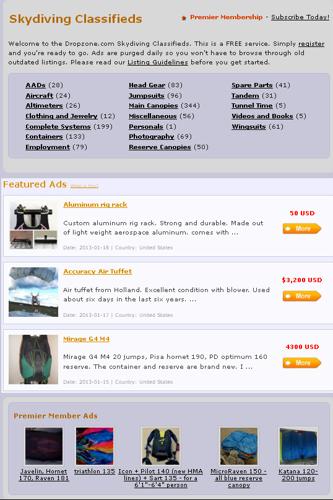Why was my ad marked as a scam
We use a number of criteria to determine whether we mark an ad as a SCAM or not. If you believe your ad was unjustly flagged, please send an email to [email protected] and include the following information:
Your USPA (or other licensing organization) number.
How long you've been jumping, how many jumps you've done, the name of your home DZ.
The name of your DZO or Instructor, and his/her contact info.
When and who did you buy this gear from?
Your phone number. We apologize in advance it your ad was wrongly identified as a scam. We are very serious about the security of our users and the integrity of our Classifieds, and prefer to err on the side of caution. Thank you for understanding.
By admin, in Classifieds,
My item didn't sell. Can I renew my ad
You can renew your ad up to 3 times for an additional 30 or 60 days without retyping the ad. To Renew your ad simple click on "manage my Ads" Select the ad you wish to renew. Select a new term and submit the ad again. Once you've renewed the ad 3 times you will need to submit a new ad if your item is still not sold.
By admin, in Classifieds,
Minimum Days Registered Requirement
As part of our efforts to fight scams in the Classified section we have instituted a policy that requires users to be registered for a minimum of 3 days before you can either post an ad or contact a seller.
If you can not see the contact information for an advertiser then you have not been registered for the minimum number of days required.
This feature is simply designed to place an obstacle in the way of creating a quick username and spamming everyone in the classifieds or posting an ad ripped from EBay on the same day.
We apologize to skydivers who are simply trying to list their gear or get in touch with a seller. We trust that you'll be back in a few days and wish you the best of luck with your dealings.
By admin, in Classifieds,
How to I post a Classified
If you have not done so already you need to register a new Dropzone.com user account. To post an ad, login to Dropzone.com and click on the "Classifieds" link in the top navigation bar on any page to go to the Classified Ads section. Click on the "Post an Ad" link at the bottom or on the left side of the Classifieds page.
On the next screen select a category that best fits the item you're trying to sell. You can post an item to one category only. Spam will be deleted.
Enter your item information as accurately and complete as possible in the form provided and click the "Post Ad" button at the bottom.
By admin, in Classifieds,
How much does it cost to post an ad
Nothing. Dropzone.com provide this classified ad service free of charge. Though you have the option, should you want more attention drawn to your ad, to purchase a paid link listing where your classified ad will be shown prominently on both the classifieds main landing page, as well as at the top of the category it was added to.
By admin, in Classifieds,
How long will by ad be displayed
When posting an ad you can choose to list the item for either 30 or 60 days. You will receive and email a week before your ad expires to let you know your ad is about to be removed. You can renew your ad or allow it to expire. The ad will be automatically removed from the system on the expiration date.
By admin, in Classifieds,
How do I post a photo with my ad
When listing your ad you will see a area where you can upload an image. Click on the "Browse" button and browse to the image on your hard drive. Select the image. When you submit your ad the image will be automatically uploaded and a thumbnail image created for your ad.
By admin, in Classifieds,
How do I modify an existing ad
Log in and go to the Classified Ad section by clicking on the "Classifieds" link in the top navigation bar on any page. Click on the "Manage my Ads" link at the bottom or on the left side of the Classifieds page. You will be presented with a list of all your ads. Select that ad you wish to edit and click on the "Modify Ad" button. Your ad information will automatically be retrieved and displayed for editing.
By admin, in Classifieds,
How can I remove or delete and item
To remove an ad click on "Manage my Ads". Select the ad you want to remove and click on "Mark as Sold". The ad will be marked as "sold" and automatically removed the next day.
By admin, in Classifieds,
Featured Ad Listing
While we offer a free listing service in our classifieds, we realize that some times you need to make a sale urgently and ideally you'd like to see your ad viewed by as many people as possible. This is why we have created our 'featured ad' option.
You are now able to have your classified ad shown prominently on both the classifieds main landing page, as well as at the top of the category page it is submitted to. Furthermore, buyers will feel more comfortable in responding to featured ads because of the decreased risk of the seller being a scammer.
We are dedicated to providing our paid link users with the best possible exposure for their ads.
Payment can be made securely through paypal.
To feature your ad, simply go through the process of adding a new classified ad and submitting. When your ad is submitted, you will be prompted as to whether or not you'd like to pay for the link, the payment amounts are then listed. You are then able to decide which payment option you'd prefer, select that option and then proceed with the link submission.
Featured Ads Receive:
Prominent placement on the classifieds main page.
Priority listing at the top of the category page it is submitted to.
'Stickied' position at the top of the regular listings on the classifieds page.
Higher average view numbers.
By admin, in Classifieds,